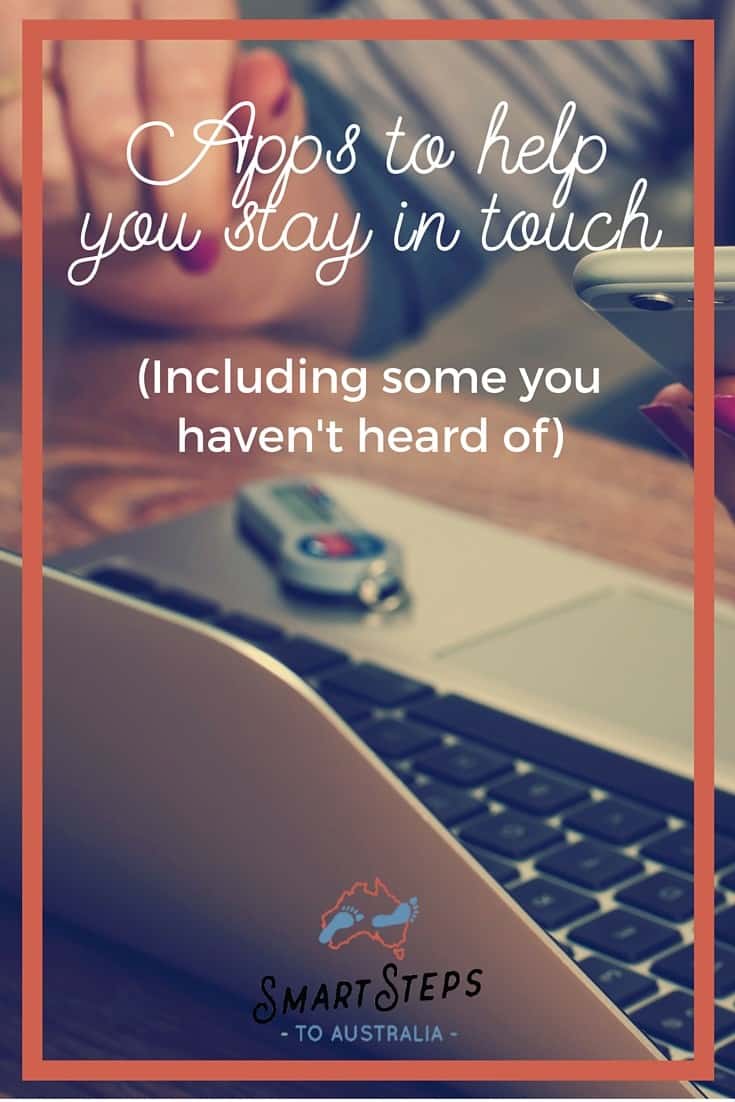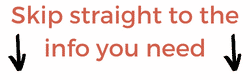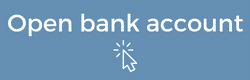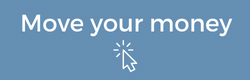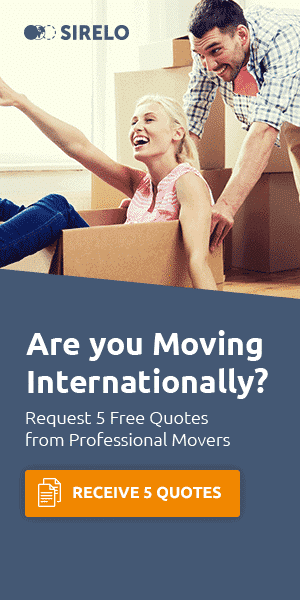[This post about staying in touch with your friends and family when you move to Australia has been given a big update. The world situation right now means we need to stay in touch virtually more than ever. Please do what you can to connect with people, especially those who are vulnerable. It’s not easy for anyone to be trapped at home, whether alone, in a couple or as a big family. Staying connected is the best way to support one another. All of these apps and tools can be used to stay in touch with people on the opposite side of the world, or with people who live in the next street. The same principles apply.]
Ways to keep in contact with those you love
I’m not promising that moving to the other side of the world is easy. Leaving behind people you love is tough. And it’s not something you come to terms with in a day or a month or a year. Homesickness can creep up on you and smack you in the face at any time. For me, it can be something simple like a song takes me back to a moment, seeing on Facebook that my best friends are getting together for a party, or unwrapping presents without my parents around on Christmas morning. But the best news is that the world has never been this small.
Imagine if you’d moved to Australia as a ‘ten pound pom’. Then you’d have been saying goodbye to your family with the possibility of never seeing them again. If you decided that you wanted to come back to the UK within two years, you’d have had to pay back a huge fee (to cover the subsidised passage) on top of your journey home which most families couldn’t afford. And communication wasn’t what is it today – you had expensive phone calls and handwritten letters. It must have been so hard. Not to mention having to endure weeks at sea to get to your new home.
Now we can travel between countries in less than 24 hours (when the world situation is normal, at least). We have cheap phone packages that cost just a few dollars for unlimited international calls. We have apps that help us stay in touch for free. We have online shopping that means we can still buy cards and presents for each other easily. There is video calling so you can see each other. So for this post, I wanted to round up some of the best ways you can stay in touch with your loved ones on the other side of the world. Remember to bookmark this post and to share it with the family and friends who you’re leaving behind because they’ll also find it useful.
An app can’t stop you from feeling homesick or give you a hug, but a great app can definitely make your life abroad easier and it really does help to connect with those you love when you’re going through difficult times.
Apps to help you stay in touch
Don’t have time to read to the end? Download the app list in a handy pdf.
Video calls and messaging
Zoom
Zoom is an online tool that I use for work all the time, but it’s actually perfect for doing online chats with your family and friends too. It’s absolutely free to use (you don’t need the paid version unless you want access to fancy things like breakout rooms or you want to make longer group calls without being cut off).
When you login, you get a personal meeting ID. You copy and paste that link and share it with others then when they click it they join your online video chat room. You need to set up a time to all be there together (and nobody can get in the room until you login as the host). When people join, they will need to click to start their videos so you can see one another. You can talk all day on the video chat for free, but if you have more than three people joining the chat then it limits you to 40 minutes per call on the free version. Once that 40 mins is up, you can just go back and open up again using the same link and do that as many times as you need. It’s really easy and it’s a fabulous way for families to connect together from different locations. Check out Zoom here
Skype
Skype works via your smartphone, tablet or computer. You can call anyone else’s smart phone, tablet, computer, home phone or mobile for video or audio calls. Skype to Skype calling is free (where you both have the app on your device) or you can buy credit and use it to make low cost calls to landlines or mobiles that aren’t on Skype. It’s really flexible and easy to use – even my non-techy parents found it easy once we set it up for them. Check out Skype here
Facetime
Facetime is an Apple video app and to use it you need an Apple device (phone, iPad or Mac). To make a call, you need the person’s phone number or email address. Find out how to start a call or video here. It’s really easy to get started, but it does limit you to Apple only products. Check out Facetime here
iMessage
iMessage is an instant messaging services for Apple users where you can send texts, photos and video. It’s like a text message, only it uses your data (or WiFi) to send it. Check out iMessage here
Facebook Messenger
Facebook Messenger isn’t only a text messaging service – you can use it to make audio and video calls too. You need to have the Messenger app installed to make use of this service and you need a Facebook account too. Once you’ve downloaded it, you go into messages either in Facebook or in the Messenger app directly, and you can use the phone icon to call. It’s free and also means that you can call through WiFi even if you don’t have a phone signal (which can be very useful when you’re travelling). You can use it to send photos and videos, send maps and post voice messages. Check out Facebook Messenger here
WhatsApp
This instant messaging service is for sending texts, photos, documents and video. You can also use it for free video calling (using your WiFi or data). It works across different devices and you can also use it to create groups for instant connections. Check out WhatsApp here
Viber
A free app for making calls, sending texts and pictures over WiFi or using your data. To make the free calls, both parties must have the app, and like with Skype there’s also the option to use the app to contact someone on a landline or mobile at a low rate using ViberOut. There’s no need to register – all you need is your friend’s phone number to get started and to have downloaded and activated the app. Check out Viber here
Voxer
Voxer offers free voice, text, video and photo sharing via WiFi or data for all devices. Your contacts can either listen to your message as you’re saying it live or listen later and respond when it’s convenient. You can also speak to large groups at a time. Check out Voxer here
Line
Line offers free video and voice calling, and you can send messages for free to individuals and groups who have the Line app. You can also buy credit and make low cost calls to non-Line customers. With lots of stickers and games, it’s an app that my kids would probably love if I showed it to them. Check out Line now
Slack
This is usually an app for remote working teams to communicate (I’ve used it for that and it’s awesome), but it still has all the functionality to keep families connected on opposite sides of the world. Create subject streams so you can see the history of a discussion, send URLs and images and you can private message through it too. The basic version is free which should be all you need. Check out Slack here
Hey Tell
Bored of taking the time to tap out a text or message? Hey Tell allows you to leave voice messages for other Hey Tell users as a fast way to communicate. Check out Hey Tell here
Group Me
Keep in touch with all of the groups in your life such as your family, old workmates, uni friends etc. via this group messaging app. Anyone can be added with their phone number or their email address.Check out Group Me here
Glide
I love the idea of this live video messenger so you can share moments with people on the other side of the world. You can choose who to share your content with so you can keep things private. I imagine it working well to send videos of everything from a wedding or concert through to your baby’s first steps. Check out Glide here
Photo sharing
Instagram
Share images and short videos with your followers via this free app. You can make your account private so people have to request to follow you (so you can limit it to friends and family if you wish) or make it public. I’m on Instagram as SmartStepstoAus so come and give me a follow. Check out Instagram here
23 Snaps
Share a collection of images with your family and friends online for free – it’s like your own private social network. It’s great for parents wanting to safely share images of their kids with family abroad without having to worry about security, and it’s even easy for non-techy family members to use. Check out 23 Snaps here
Keepy
Keepy is like a personal record of your child’s life – you can store images, videos, art work and voice messages on here and share them with family who can then respond. The pricing depends on where you’re based and whether you’re on Android or iPhone. You can take a picture of your child’s artwork, enhance it so that you have a clear image and then your child can explain what the picture is in a message that is stored with the picture. Family and friends can become ‘fans’ so they can follow your kids’ uploads – then they can respond and leave messages. Your content is organised per year so you can look back on your child’s life to see what they created when they were two, three, four etc. Check out Keepy here
Tinybeans
An online baby journal to track and record information with your family and friends. Record special moments and share them with selected family and friends. I love that it sends updates to family via email, so it doesn’t matter if grandma doesn’t have a smart phone. Check out Tinybeans here
Sending cards by post
Moonpig
I use Moonpig a lot to send cards to family and friends in the UK. You can upload images and personalise your messages – the site is straight forward to use and has a great selection of gifts too. Check out Moonpig here
Touchnote
Send a personalised postcard or greeting card internationally in a matter of seconds and show someone you’re thinking about them. Upload an image, add your message and address and voila – easy peasy. You buy credit packs and redeem these to buy your cards. Check out Touchnote here
Thortful
Send personalised cards using designs that have been uploaded by creators around the world, or upload your own designs and earn when anyone else goes on to buy your design. Check out Thortful here
Apps help you stay connected
I know app lists like this are great but it’s too easy to forget them. Grab my quick and easy download here so you can remember to give them a try.>> Click here to access my FREE Resource Library which includes a PDF of apps to help you stay in touch.
Why don’t you give a few of them a try today and see which ones you like best?
Share this link with your friends and family so they have no excuse not to keep in touch with you too.
Got any more great apps to add to the list? I’d love to hear about them in the comments below.